Range Builder
Range Builder™ allows you to develop and customize courses of fire specific to your training objectives. Courses are made up of one or more stages – each with its own targets, scoring options, requirements, and rules. Range Builder’s powerful features are rolled up in an interface that is exceptionally easy to use. With Range Builder, you’ll be creating specialized training courses in minutes.
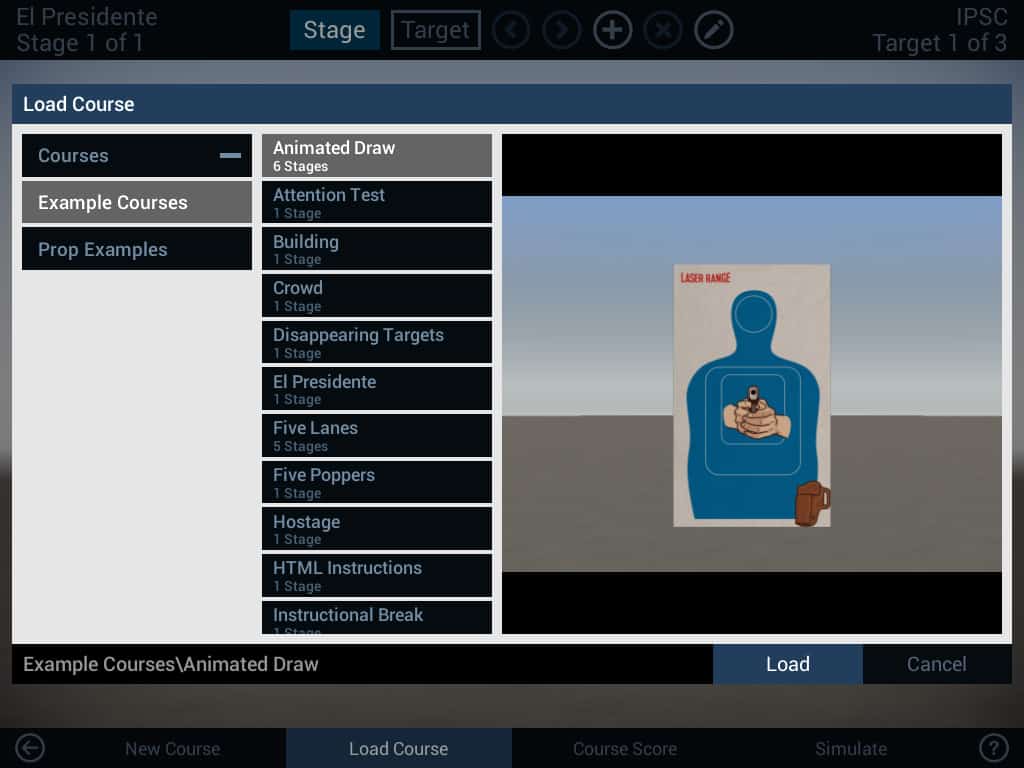
Course Options
The Courses menu features options for loading and saving courses, setting a required passing score for a course, and previewing course settings such as target motion and behavior.
- Save an infinite number of courses of your own design
- Set pass/fail requirements using total course score or a percentage of hits
- Preview course settings for a particular stage or entire course
Stage Options
Each course is made of up to thirty individual stages. Each stage can have its own target, instructions, rules, and requirements. Stage options include stage rules, instructions, and scene lighting.
- Set the number of allowable shots in a stage
- Set the amount of time per stage
- Include text, image, or video instructions for each stage
- Set the length of time instructions are displayed
- Assign a customizable countdown for a stage
- Adjust stage lighting using realistic time-of-day adjustments
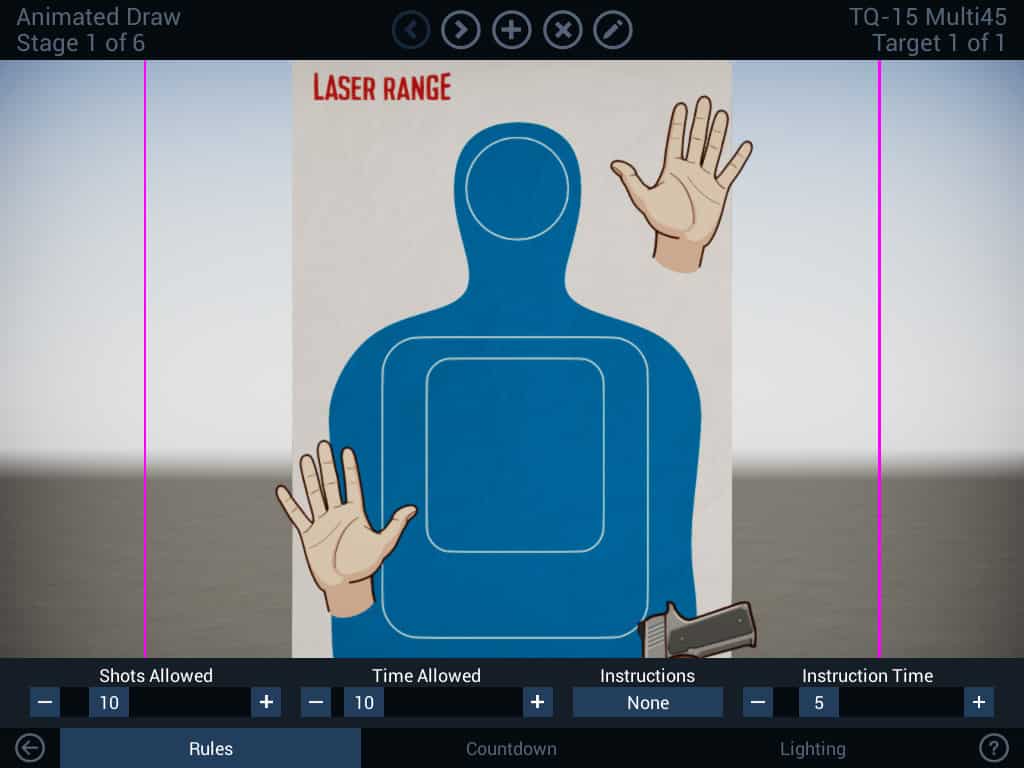
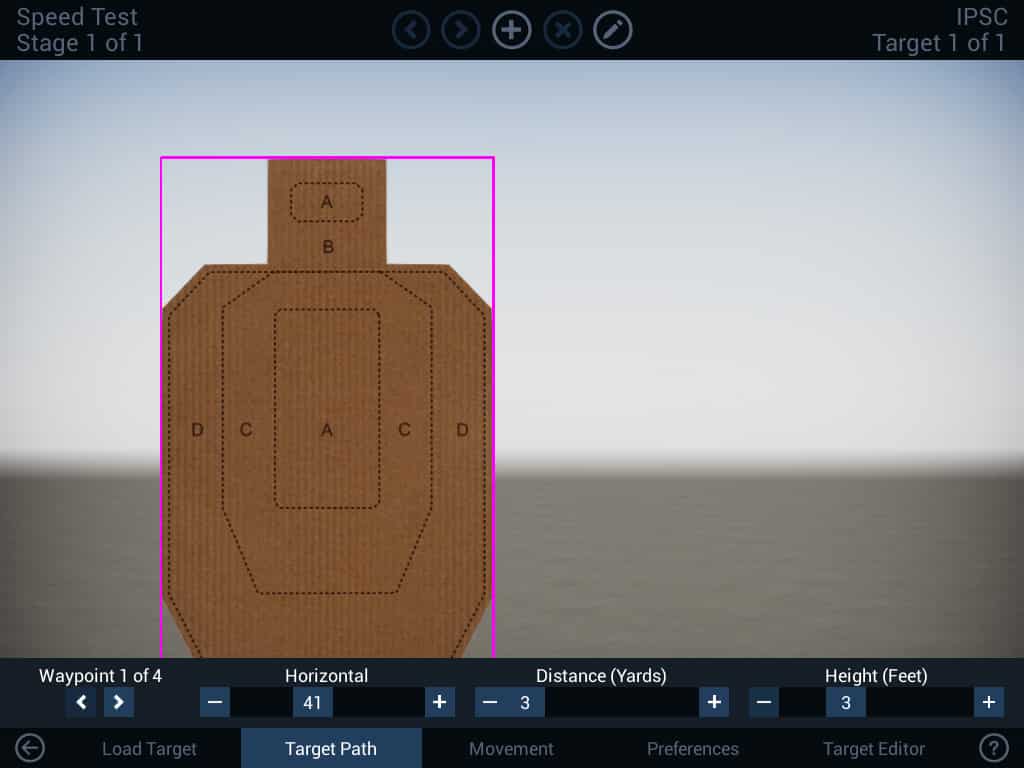
Target Options
Each stage can have its own unique target and engagement requirements that allow you to specify exact areas of the target which must be hit in order to pass a stage.
- Select from over a hundred ready-made targets or create your own
- Assign a 3D path to a target which allows it to travel in any direction
- Adjust the travel speed of a target
- Set the starting behavior for a target, such as pop-up, rotate, etc.
- Require a specific number of hits to particular zones of a target
- Apply simulated recoil which forces the shooter to reacquire a target after each hit
Build your own targets
Laser Range comes packaged with more than 100 targets. However, there may be times when you need to edit an existing target or create one of your own. Laser Range’s Target Editor provides the options for doing this. A special feature of Laser Range targets is the zone hit audio that allows you to tie an audio sound to a particular target zone. When the zone is shot, the audio file plays. This allows you to hear shot placement at times when the target distance prevents you from seeing it.

